Hello!! Friends hope you are doing great at home and also feeling bored. So, you are in the right place. Previously we completed two-part of our HTML5 Tutorials, which were Basic HTML. Now we are going to start the Advanced part.
If you missed the previous articles, then please check once HTML Tutorial 102.
So, let’s go:
The topics will covers in this tutorial:-
| HTML DOCTYPE Head Meta Scripts Entities URL |
What is DOCTYPE?
The doctype or document type information is an instruction that tells the web browser about the markup or written language in which the current page is written. A Doctype is not an element or tag; it gives the browser information about the version of or standard of HTML or any other markup language used in the document.
The DOCTYPE for HTML5 is very short, concise, and case-insensitive.
| <!DOCTYPE html> |
HTML Head Tag
The HTML’s head Elements
The HTML’s tag or element is a container for metadata (data about data) and is placed between the tag and the tag, or reference to other resources that are required for the document to display or behave correctly in a web browser
There are some HTML elements that can be used inside the element are: , <base>, <link>, <style>, <meta>, <script> and the <noscript> element.</p>
HTML Meta
The tag is defined as the metadata about an HTML document. Metadata is data (information) of data.
The tags are generally used to provide structured metadata such as a document’s keywords, description, author name, character encoding, etc. Any number of meta tags can be placed inside the head section of an HTML or XHTML document.
Example:
<head> <title>Defining Document's Author</title> <meta name="author" content="Alexander"> </head>Note: The name the attribute of the meta tag defines the name of a piece of document-level metadata, while the attribute gives the corresponding value. The Content attribute value will contain text and entities, but it will not contain HTML tags.
HTML Script

The tag uses to define a client-side script (JavaScript).</p>
The element either contains the scripting statements or points to an external script file through an src attribute.</p>
It is commonly used for JavaScript are image manipulation, form validation, and dynamic changes of content.
<script> Script Contents </script>Adding JavaScript to the HTML Pages:
JavaScript can either be added directly inside the HTML page or placed in an external script file and referenced inside the HTML page. Both mentioned methods use the element.</p>
HTML Entities
What is the HTML Entity?
Some characters are taken in HTML, e.g., you can’t use the less than (<) or greater than (>) signs or angle brackets within your text because the browser could mistake them for markup, while some characters are not present on the keyboard like copyright symbol ©.
To display these types of unique characters, they must be changed with the character entities. Character entity references, or entities for short, enable us to use the names that can’t be expressed in the document’s character encoding or can’t be entered by a keyboard.
Frequently Used HTML Character Entities:
| Result | Description | Entity Name | Numerical reference |
| non-breaking space | |   | |
| < | less than | < | < |
| > | greater than | > | > |
| & | ampersand | & | & |
| ” | quotation mark | " | " |
| ‘ | apostrophe | ' | ' |
| ¢ | cent | ¢ | ¢ |
| £ | pound | £ | £ |
| ¥ | yen | ¥ | ¥ |
| € | euro | € | € |
| © | copyright | © | © |
| ® | registered trademark | ® | ® |
| ™ | trademark | ™ | ™ |
HTML URL
A full form of the URL is Uniform Resource Locator, and it is the global address of documents and other resources on the World Wide Web. The URL’s primary purpose is to identify the location of a copy and other resources available on the Internet and specify the mechanism for accessing it through a web browser.
The URL of Syntax
The syntax of URLs is :
scheme://host:port/path?querystring#fragmentid
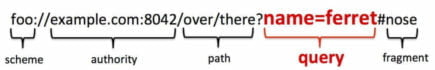
A URL has a linear format or structure, and it usually consists of some of the following:
- the scheme – is the type of Internet service (most common is HTTP or https)
- prefix – is a domain prefix (default for HTTP is www)
- domain – is the Internet domain name
- port – is the port number at the host (default for HTTP is 80)
- path – is a path at the server (If omitted: the root directory of the site)
- filename – is the name of a document or resource
Common URL Schemes
The table below lists some common schemes:
| Scheme | Short for | Used for |
| HTTP | HyperText Transfer Protocol | Common web pages. it is not encrypted |
| HTTPS | Secure HyperText Transfer Protocol | Secure web pages. It is Encrypted |
| FTP | File Transfer Protocol | Downloading or uploading files |
| file | A file on your computer |
URL Encoding

URL encoding is a practice of translating unprintable characters or characters with special meaning within URLs to a distinct and universally accepted representation by web browsers and servers. These characters include −ASCII control characters, Non-ASCII control characters, Reserved characters, and Unsafe characters.
- URL contains characters outside of the ASCII set, and the URL has to be converted.
- The URL encoding converts non-ASCII characters into a format that can be transferred over the Internet.
- URL encoding replaces non-ASCII symbols with a “%” go along with hexadecimal digits.
- URLs cannot contain spaces. URL encoding generally replaces a space with a plus (+) sign, or %20.
The Reserved Characters of HTML

In HTML, certain characters are reserved or restricted from use in a URL because they may (or may not) be defined as separators by the generic syntax in a specific URL Scheme.
For example- forward slash/characters are used to separate different parts of a URL.
If data for a URL component contains a character that would vary with a reserved set of characters, which can be defined as a delimiter in the URL scheme, then the conflicting character must be percent-encoded before the URL is formed.
The Unreserved Characters of HTML
In HTML, There are certain that are allowed in a URL but do not have a reserved purpose that are called unreserved. The unreserved characters include uppercase and lowercase letters, decimal digits, a hyphen, period, underscore, and tilde. The following table lists all the unreserved characters in a URL:
| A | B | C | D | E | F | G | H | I | J | K | L | M | N | O | P | Q | R | S | T | U | V | W | X |
| a | b | c | d | e | f | g | h | i | j | k | l | m | n | o | p | q | r | s | t | u | v | w | x |
| Y | Z | 0 | 1 | 2 | 3 | 4 | 5 | 6 | 7 | 8 | 9 | – | _ | . | ~ |
| y | z |
html5 tutorials, html5 tutorials, html5 tutorials, html5 tutorials
Great ❤️
i like html more than other lang
Good day! Do you know if they make any plugins to assist
with SEO? I’m trying to get my blog to rank for some
targeted keywords but I’m not seeing very good gains.
If you know of any please share. Thanks!