Hi mates, I hope you all are doing well. This article will discuss Laptop configuration Guide – How to find the best configuration for Laptops.
In the current pandemic, Everythings are happening online. The sale of Laptops and phones are a trending one. Whether it’s for working at home or for attending online classes, finding a good laptop requires the proper insight into must-have features and specifications, which is very difficult for those who do not know anything about the computer parts and the processer, operating systems, etc.
So, here we are presenting a simple laptop configuration check, which is for everyone. If you missed the previous article in our HOW To category, then please click here.
To streamline your search, here’s a laptop configuration guide that can help you identify a laptop best suited to your needs.
Four Thumb Rules of Buying a Laptop.
- Operating system
- storage
- RAM
- processor
Operating system
Picking the best operating system (OS) is the primary and most crucial step when purchasing a new laptop or laptop configuration check as it determines the circumstances under which work will be done. Hence, confirm that the pre-loaded OS meets your end-user needs.
there are many types os available in the market but below there most popular (Operating system)OS
- Windows
- MAC
- Linux

some necessary information for the Operating system
Windows
- The latest version is Windows 10.
- Easy to use, intuitive GUI.
- Ideal platform for work or study use.
- Most devices are Windows compatible.
MacOS
- The latest version is macOS 10.15 ‘Catalina.’
- It’s a simplified user interface.
- Ease of multitasking for robust users.
- Less vulnerable to security lapses.
Linux
- Open-source operating system.
- Secure to malicious programs.
- Reliable and does not compromise performance.
Few Tips for buying a laptop
| Category | Tip |
| Screen size | 15.6 is standard, but you can also buy 12 to 14 inches can be more compact |
| Display type | Pick IPS for excellent viewing angles |
| storage | Minimum 512GB or larger for your storage need. |
| RAM & ROM | Minimum 4GB RAM or more for multitasking |
| USB Port | 3.0 for fast data. transfer |
| Battery | Around 6 to 8 hours of battery life support |
| HDMI port | for projection and add in a big screen |
How to determine the storage capacity
More storage capacity helps a laptop perform actions in the background seamlessly. It is always good to have more storage in your laptop to save media files and give the device enough space to boot flawlessly.
Different types of the hard drive are:

HHD: Hard Disk Drives (HDDs) offer huge storage size at a reasonable cost per gigabyte.
SSD: Solid State Drives (SDDs) provide smooth booting and multitasking performance and are suitable for thin and light laptops.
SSHD: Solid State Hybrid Drives (SSHDs) offer maximum capacity at an affordable price along with sound booting and loading.
How to identify the right RAM size in laptop
Larger RAM renders good multitasking abilities on laptops. You can identify the right RAM size for your new laptop, depending on your usage, i.e., office work, casual browsing, or online classes:

Light use
| For browsing websites, watching videos online, doing office work, | Budget laptop with a decent 4GB RAM and 256GB SSD storage. |
Medium use
| Intensive usage like photo editing and run semi-demanding office programs | Core i3 – i5 processor with 4GB to 8GB RAM and 512GB SSD storage. |
Heavy and demanding use
| Professional gamer, video editing, and rendering working with a large number of images, animation, and graphic design work | Core i9 and above, 16 to 32GB RAM, and a top-end SSD storage unit |
How to choose the best processor in laptop
- Dula Core
- Quad-Core
- AMD
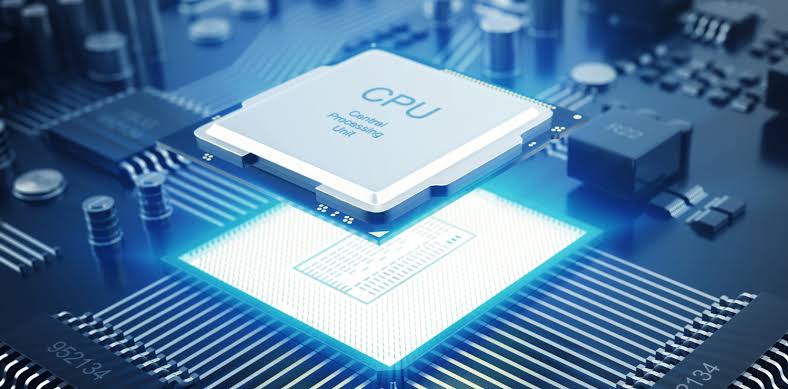
Dual-Core: A single chip that contains two distinct processors that work simultaneously. IBM introduced dual cores in its Power 4 chips in 2000. In 2004, Sun and HP introduced their first dual-core CPUs.
- Integrates two processors in a single package
- Ideal for multitasking.
- Consumes less energy
- Delivers fast performances
Quad-Core: One of the great quad cores is the i5 7600k. It can play any modern game, video editing, and has brilliant performance at $240. It’s also overclockable, which I don’t know if that applies to you, but I’d say that’s a significant plus. Two other great CPU’s are the i7 6700k and the i7 7700k.
- Integrates two dual-core processors within a single processor
- Doubles the efficiency and speed
- More battery efficient
- Best suited for gaming
AMD: Advanced Micro Devices, Inc. (AMD), a global company that specializes in manufacturing semiconductor devices used in computer processing. The company also produces flash memories, graphics processors, motherboard chipsets, and various components used in consumer electronics goods.
- Security features, manageability, and performance
- Controls the temperature
- Robust battery life
- Performance at a reasonable price range.
When it comes to choosing a good laptop, the CPU processor must be considered wisely. The best CPU processor not only offers the fastest speed but also the number of cores.
Points to look for in a new laptop configuration
Now that you understand the essential features that you should look for in a laptop before making a buying decision, you mustn’t miss out on some of the additional specifications.
| USB Port | USB Type-C offers more speed and functionality. |
| Display | The OLED screen displays better than real-life images |
| Touchscreen | Performs the interface simpler and helps access |
| 2-in-1 PCs | Next-gen laptops that can fold flat and even detach for a tablet experience |
| Wi-Fi | Get next-gen Wi-Fi 6, which is faster than the standard 802.11ac Wi-Fi |
| Graphics | Look for a laptop that has an Nvidia Graphics chip |
| .M2 slot | For extend storge type |
| RAM Slot | 2 Ram slot batter option for a future ram upgrade |
Recommended: Think pad X1 fold, first Foldable laptop of India Discord Channels
FAQs:
Which one is better between Core i3 10th gen and core i5 3rd gen.
CORE i3 10th gen(latest one)
Which drive is better for a laptop/desktop in Hard disk or SSD
SSD
The Best Gaming laptop under 60,000.
New Inspiron 15 5590 Laptop (Dell), OMEN Laptop – 15-en0001ax (HP), Acer Nitro AN515-42.
What is the latest processer used in MacBook ?
Intel Xeon processors. The Mac Pro and iMac Pro use Intel Xeon processors. The 2019 Mac Pro offers 8- to 28-core Intel Xeon W processors, while the iMac Pro offers Intel Xeon W processors that range from 8- to 18-cores.
This is all about the laptop configuration guide. In the coming one, we will discuss what the best configuration for a Mobile phone is. I hope it is fair enough for basic knowledge about the configuration of a laptop or a desktop.
Thank You 🙂